Colors
The set of colors used in Zirconium.
An opinionated CSS library of components. Offical CSS written by Francis Rubio for Antares Programming.
You can download the .zip or .tar.gz file
from Github.
This tells browsers that we are using the latest web technologies.
<!DOCTYPE html>This tells browsers that we want our page to be responsive.
<meta name="viewport" content="width=device-width, initial-scale=1">Put this inside your <head> tag.
<link rel="stylesheet" href="zirconium.min.css"/>Put this toward the end of your <body> tag.
<script src="zirconium.js"></script>This is for syntax highlighting in code snippets. There's more information in the Code Snippets documentation.
<script src="prism.js"></script>The set of colors used in Zirconium.
The set of typefaces and icons used in Zirconium.
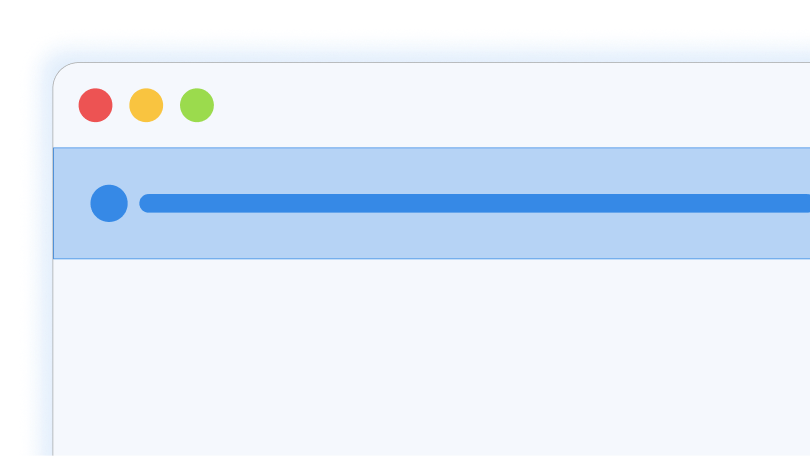
Badges indicate status, tags, or categories associated with a block of information
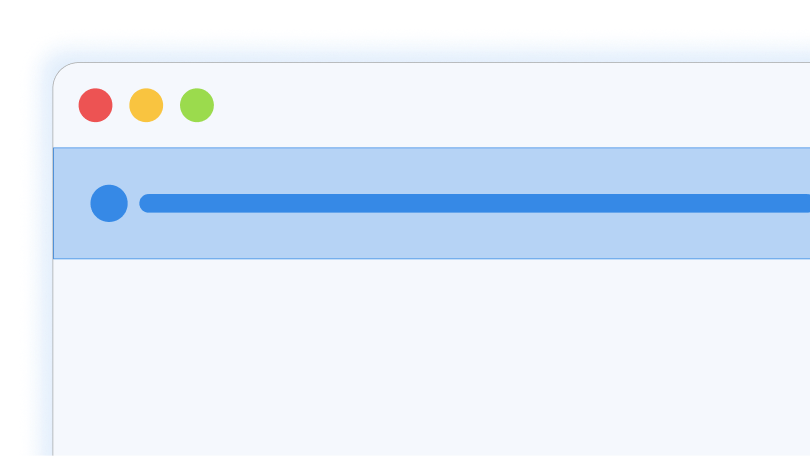
Zirconium uses banners to present a notice of information.
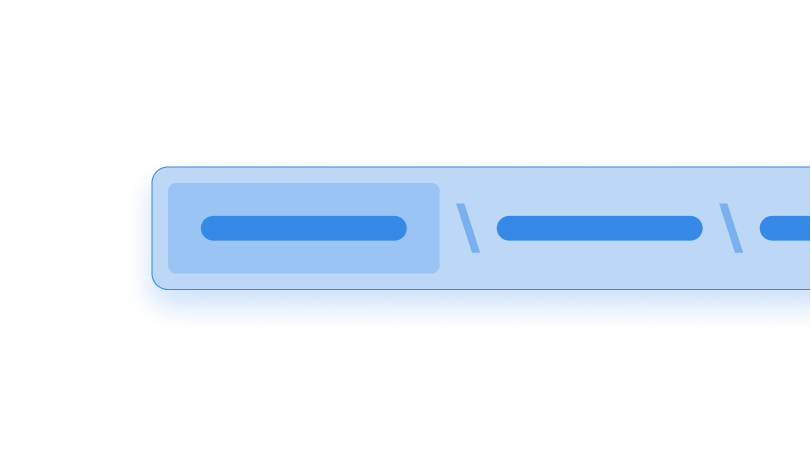
Breadcrumbs show the user's current location in the website's hierarchy.
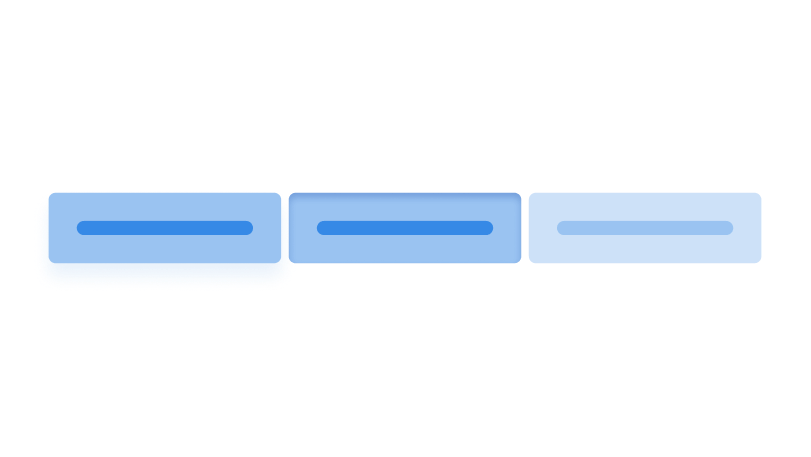
Buttons trigger an event or an action.

Bylines present the author of a document.
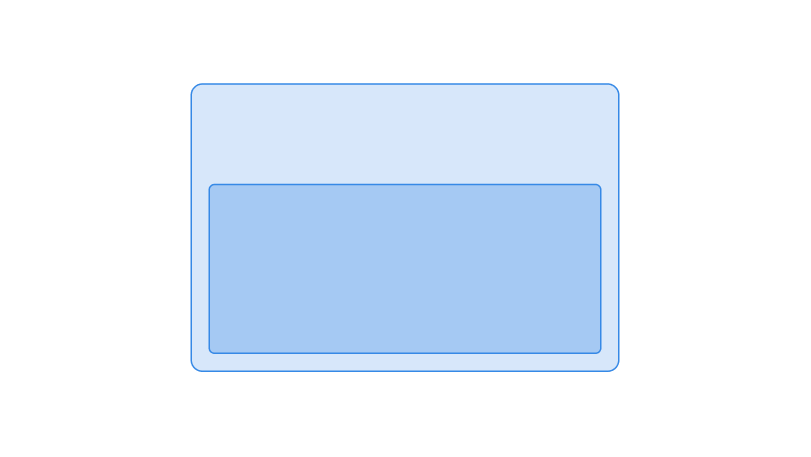
Cards present information in a digestible manner.

Present code samples with syntax highlighting.

Dialogs presents additional workflow or force an important decision right where the user currently is

Hides content until the user toggles its visibility.
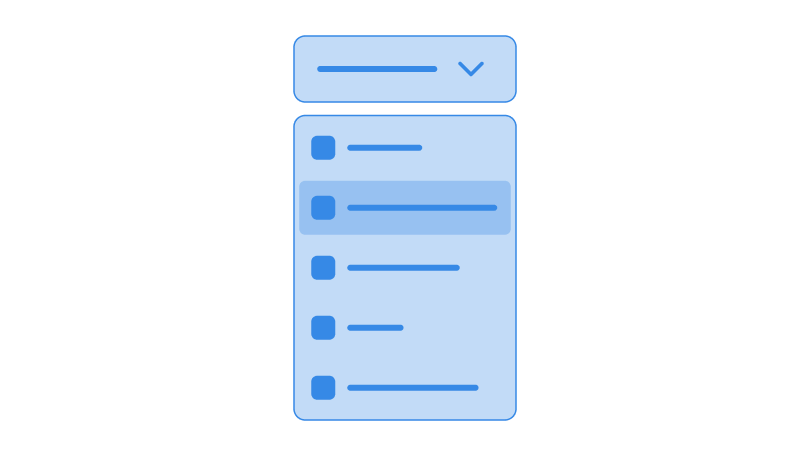
Displays a list of actions, links, or options a user can choose between.
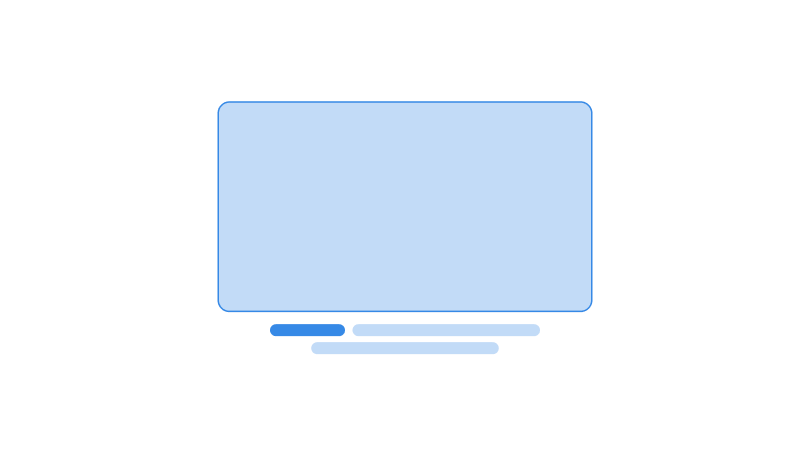
Whenever you want to add supplementary content, consider figures.
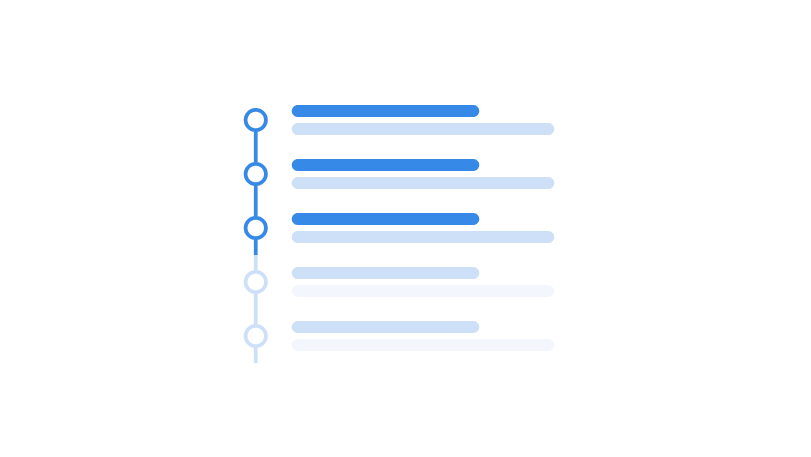
Progress markers indicate the current progress against a projected goal.